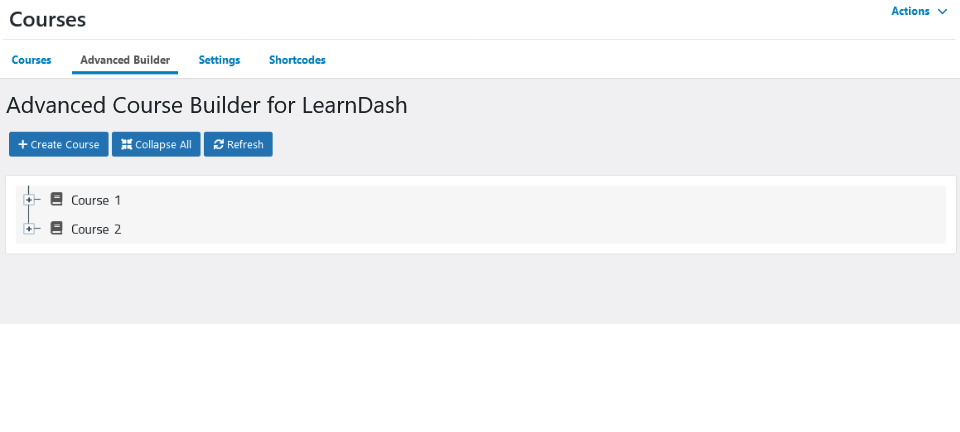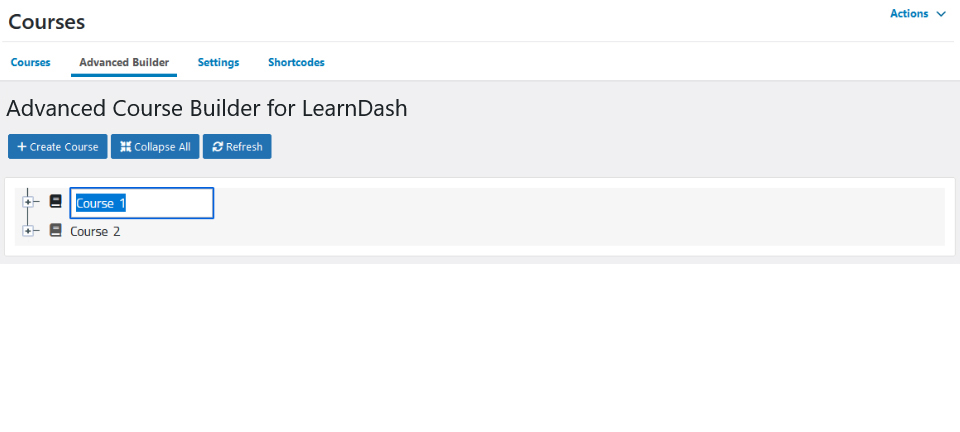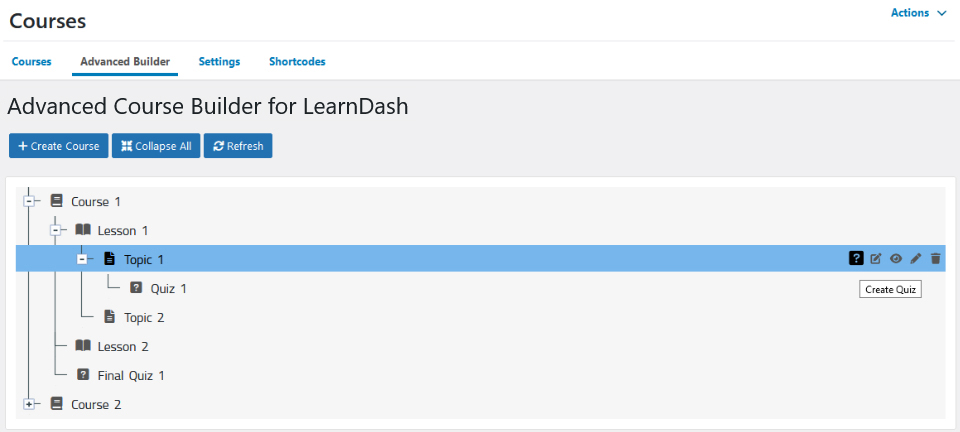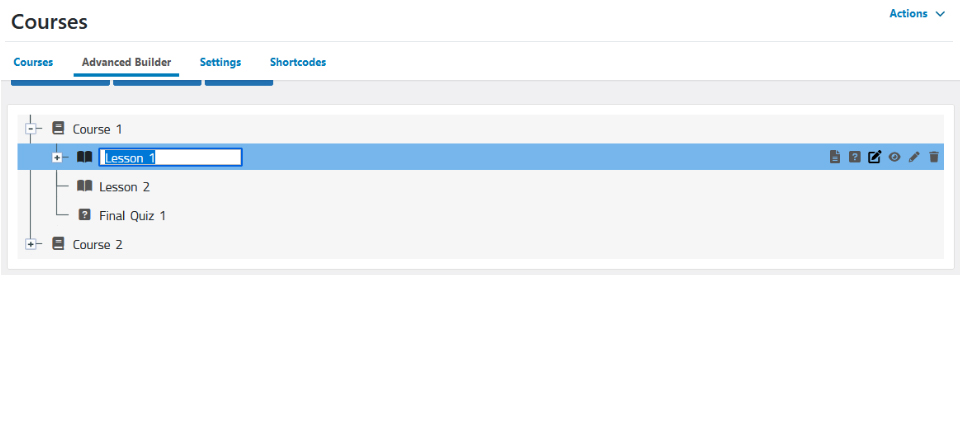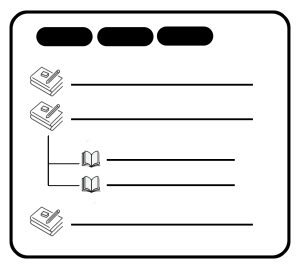Advanced Course Builder for LearnDash
Product Details
Managing courses in the default LearnDash course builder can be cumbersome, especially for large course libraries. While it provides basic drag-and-drop functionality, it lacks crucial features like copying and moving content between courses or managing all content from a single interface. Renaming, deleting, or reordering nodes requires navigating into individual course edit screens, consuming valuable time.
The Advanced Course Builder for LearnDash revolutionizes course management by introducing advanced features. It allows admins to add, rename, drag and drop LearnDash posts across courses, lessons, topics, quizzes, and even questions. With this plugin, admins can move and copy entire nodes, sort nodes within and across courses, and delete nodes directly from a centralized tree structure. This makes it easy to manage, rearrange, or duplicate large amounts of content in just a few clicks.
By providing this intuitive course builder interface, the plugin not only reduces repetitive tasks but also allows for a smoother workflow. Whether you need to LearnDash clone courses or quickly organize your learning paths, this plugin offers a comprehensive solution that saves time and effort, making course creation and management much more efficient.
For LearnDash experts dealing with complex learning paths, the Advanced Course Builder for LearnDash is an essential tool to simplify course management and improve productivity.
Screenshots
Checkout the demo video on how to use the add-on
Frequently Asked Questions
Does this add-on work with the latest version of LearnDash?
Yes, this add-on is compatible with the latest version of LearnDash and WordPress.
How can I access Advanced Course Builder for LearnDash?
Just navigate to “Dashboard > LearnDash > Courses > Advanced Builder“.
Can I manage existing and new course contents using this add-on?
Yes, this add-on will automatically fetch all the created courses and their contents from the database and list them in a new builder.
Can I still use the existing LearnDash course builder?
Yes, you can use the “Advanced Course Builder for LearnDash” in parallel with the default LearnDash course builder.
Does this builder also supports quiz and questions management?
Absolutely Yes! Unlike default LearnDash builder this builder allow course authors to manage complete course contents including quiz questions.
Can I move course contents from one course to another using this builder?
Yes, using this add-on you can move any course content by simply dragging it to another course.
Does this builder allow us to copy course contents?
Yes, this add-on can copy the entire contents hierarchy with their children.
Contact Us
Please submit your query and our team will respond in 2-4 hours.