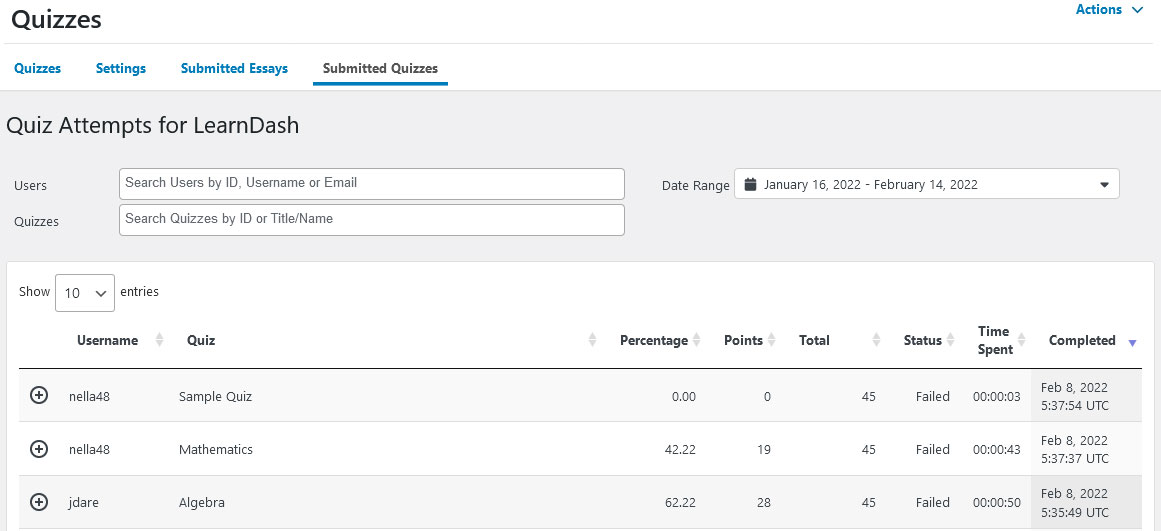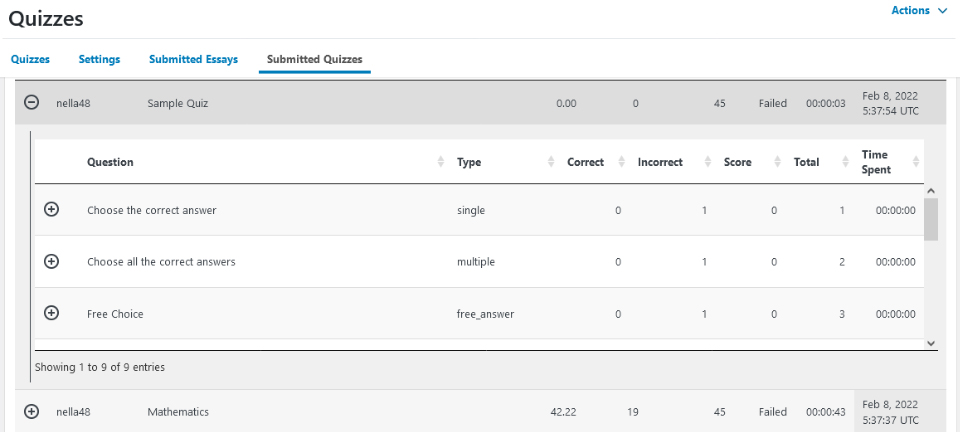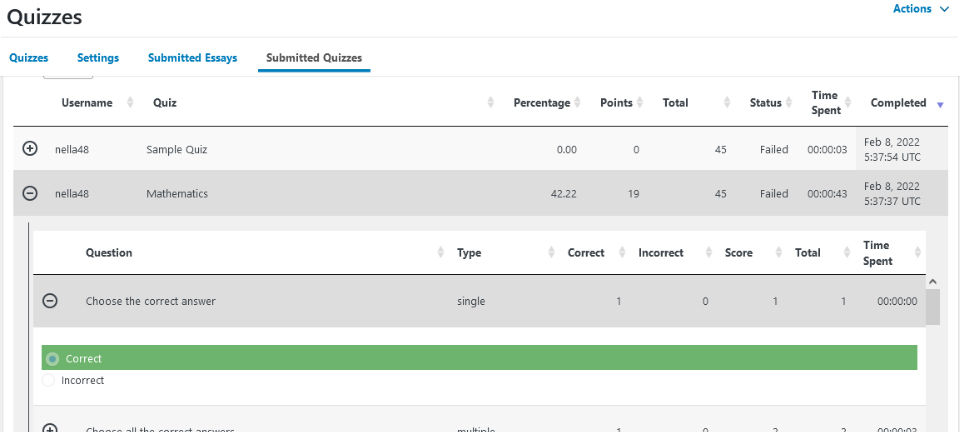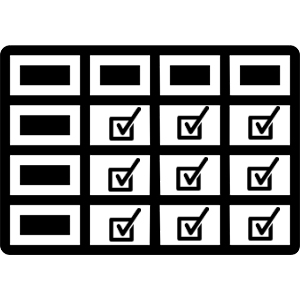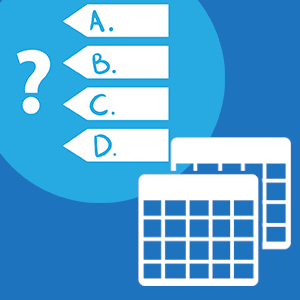
Quiz Attempts for LearnDash
Product Details
LearnDash allows admins to see all the quiz attempts made by a single user from the back-end of user profile page however; there is no convenient way to check all attempts for a single quiz.
The “Quiz Attempts for LearnDash” add-on provides an interface for admins to see a list of all quiz attempts submitted by students as they happened. They can filter out the list by selecting specific students, quizzes and date range. Admin can also see the list of questions in each quiz attempt along with their submitted answers. These features helps course admins to keep track of students quiz progresses instantly so they can make timely decisions accordingly.
Screenshots
Frequently Asked Questions
Does this add-on work with the latest version of LearnDash?
Yes, this add-on is compatible with the latest version of LearnDash and WordPress.
How can I access Quiz Attempts for LearnDash?
Just navigate to “Dashboard > LearnDash > Quizzes > Submitted Quizzes“.
Can I review existing and new quiz attempts using this add-on?
Yes, the add-on will automatically fetch all the previous and new quiz attempts from the database and list them.
Does it display all the attempted and unattempted questions in the quiz?
Yes, admin can review all the questions in the quiz either it is attempted by the student or not.
Can I check student submitted answers using this add-on?
Yes, the add will provide complete details of all the answers submitted by students on your LearnDash site.
Can I search or filter quiz attempts by student/quiz?
Yes, admin can filter out results based on students, quizzes and date range.